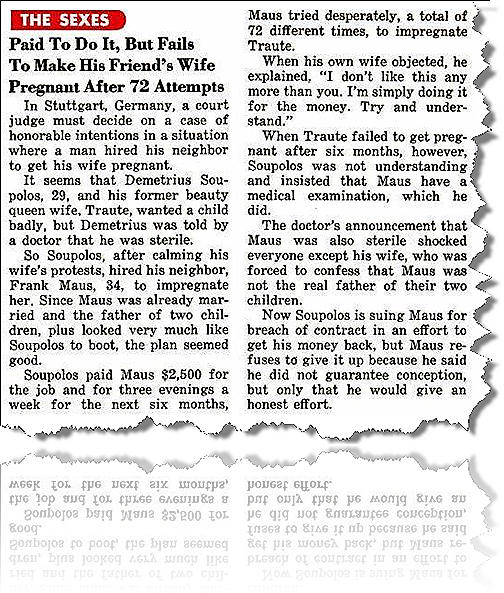BIT MAP IMAGE: An image with 1 bit of colour information per pixel is also known as a bit mapped image. The only colours displayed in a single bit mapped image are black and white. Adding bit depth allows the rendering of more colours. Photoshop deals with bitmap images.
BRIGHTNESS: One of three dimensions of colour; the other two are hue and saturation. The term ‘Brightness’ is used to describe differences in the intensity of light reflected from or transmitted through an image independent of its hue and saturation.
CMYK: The four process colours used in printing: cyan, magenta, yellow, and black (K).
CMYK IMAGE: A four channel image containing a cyan, magenta, yellow, and black channel. A CMYK image is generally used to print a colour separation; it is also the way that inkjet printers output colour images, taking the original RGB image and translating it in the printer.
COLOUR CORRECTION: The changing of the colours of pixels in an image, including adjusting brightness, contrast, mid-level greys, hue and saturation to achieve optimum printed results.
COLOUR PROOF: A representation of the final printed product, for checking colour accuracy and other elements.
COLOUR SEPARATION: The process of splitting full-colour artwork into its CMYK components; one or all four of the separate pieces of film from which a four-colour version will be printed.
CONTINUOUS TONE IMAGE: An image containing gradient tones from black to white.
CONTRAST: The tonal gradation between the highlights, mid tones, and shadows in an image.
DPI: Dots per inch: a measure of image resolution.
FOUR COLOUR PROCESS PRINTING: The basic method of recreating a broad spectrum of colours on a printing press.
GREY SCALE IMAGE: An image consisting of up to 256 levels of grey, with 8 bits of data or more per pixel.
HALFTONE: The reproduction of a continuous-tone image, made by using a screen that breaks the image into various size dots.
HIGHLIGHT: The lightest part of an image, represented in a halftone by the smallest dots, or the absence of dots.
HUE: The main attribute of a colour that distinguishes it from other colours.
IMAGE RESOLUTION: The amount of data stored in an image file, measured in pixels per inch (ppi).
JPEG: Joint Photographic Experts Group. This group established a standard method for compressing and decompressing digitised photos or images. Virtually all digital cameras can save images in JPEG.
LPI: Lines per inch: a measure of resolution, usually screen frequency in halftones. Applies to four colour reproduction in magazines and newspapers. It indicates how close together the lines in a halftone grid are. A higher LPI figure indicates greater detail and sharpness. Offset printing, as used in newspaper production, usually ranges from 85-133 LPI. High quality colour magazines can go to 300 LPI.
LUMINANCE LIGHTNESS: The highest of the individual RGB values plus the lowest of the individual RGB values, divided by two; a component of a Hue-Saturation-Lightness image.
MID TONE: Tonal value of a dot, located approximately halfway between the highlight value and the shadow value.
MOIRÉ PATTERN: An unwanted and undesirable pattern in colour printing, resulting from incorrect screen angles of overprinting halftones. Often seen in images of certain fabrics and television images of a line pattern. Moiré patterns can be minimised with the use of proper screen angles. In digital photography unwanted moiré patterns can be removed in software.
PIXEL: A single dot on a computer display or in a digital image.
PICT: An early file format for saving graphics or image information.
PPI: Pixels per inch, a measure of the resolution of a computer display or digital image.
PRINTER RESOLUTION: The amount of detail a printer will reproduce, measured in dots per inch (dpi). There is native resolution and interpolated resolution: the former indicates the true resolution of the printer or scanner; the latter is a function of software and detail is added artificially.
PROCESS COLOUR: The four colour pigments cyan, magenta, yellow, and black used in colour printing.
RAW FORMAT: A relatively recent method of capturing digital images. A RAW image file contains processed data from the image sensor of a camera. It consists of data written to the camera’s memory and needs to be interpreted by specialised software, then re-saved in a normal format, like JPEG or TIFF. The benefit of RAW is that it is closest to the original image and uncompressed. The disadvantages are that a RAW file is much larger. A RAW image is usually closest to the original picture in the sense that it preserves exactly what the camera’s sensor captured.
RESAMPLE: To change the resolution of an image. Resampling down discards pixel information in an image … the image remains sharp; resampling up adds pixel information through interpolation… sharpness can suffer.
RESOLUTION: The number of pixels per inch in an image, or the number of dots per inch used by an output device.
RGB: Red, green, and blue: the additive primaries. RGB is the basic additive colour model used for colour video display, as on a computer monitor.
SATURATION: The amount of grey in a colour. More grey in a colour means lower saturation; less grey in a colour means higher saturation.
SCREEN ANGLE: The angle at which the halftone screens are placed in relation to one another.
SCREEN FREQUENCY: The density of dots on the halftone screen, commonly measured in lines per inch (lpi). Also known as screen ruling.
SHADOW: The darkest part of an image, represented in a halftone reproduction by the largest dots.
THUMBNAILS: Miniature pictures, resembling slides, used in computer displays to indicate the contents of a graphic file.
TIFF: Tagged Image File Format, a file format for exchanging bit mapped and grey scale images among applications.
VECTOR IMAGE: A method of creating images with the use of geometric points, lines, curves, shapes and polygons. A vector graphics program uses mathematical formulae to construct the image. There is no limit to the final sized of the image, unlike bitmap images. Adobe Illustrator creates vector images.
From Digital Photography School. I will keep adding to this when I come across more new terms.

 Here is a handy tip to speed up your Firefox by cleaning up the SQLite Databases from it.
Here is a handy tip to speed up your Firefox by cleaning up the SQLite Databases from it.





 This news is for those using Wikipedia and bored with the old outlook. If you want to try Wikipedia with more colorful pages and customized options, then its time now, for that. Wikipedia has introduced several cool features in its beta release.
This news is for those using Wikipedia and bored with the old outlook. If you want to try Wikipedia with more colorful pages and customized options, then its time now, for that. Wikipedia has introduced several cool features in its beta release. ஒரு வாரத்துக்கு முன்னாடி என்னோட Google Reader-ல வந்த நியூஸ். அப்போவே இதை பற்றிய பதிவு போடனும்னு நினைத்தேன். வேற வேலை வந்ததுல, மறந்துட்டேன்.
ஒரு வாரத்துக்கு முன்னாடி என்னோட Google Reader-ல வந்த நியூஸ். அப்போவே இதை பற்றிய பதிவு போடனும்னு நினைத்தேன். வேற வேலை வந்ததுல, மறந்துட்டேன்.